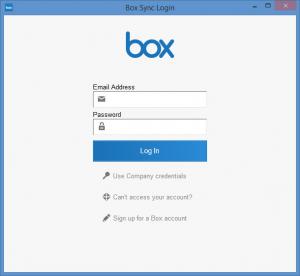Box Sync
4.0.7906
Size: 34.59 MB
Downloads: 4005
Platform: Windows (All Versions)
Box Sync uses the power of the cloud to help you efficiently manage your files. Put files in the special Box Sync folder and they will be automatically uploaded to the cloud and synced across devices. Access the Box Sync website, log into your account, and you will be able to access all your data and share your data with others.
Box Sync is available for multiple platforms: Microsoft Windows and Windows Phone, Apple Mac OS X and iOS, Google Android, BlackBerry, and mobile browsers. To access Box Sync’s functionality you need to create an account. It is quite simple to sign up for a Personal free account (10GB online storage, 250MB file size limit).
While Box Sync is running you will see an icon in the system tray. Double click it to access the application’s interface. From this interface you can enable/disable the sync function, log out of your account, open the special Box Sync folder, and access Help documentation.
I mentioned a special Box Sync folder. All the files you put in this folder will be automatically uploaded to the web and synced across devices. If you open the Box Sync website you can view all the files that were uploaded to the web, send files with Gmail, share files with others, edit images with Aviary or Box Edit, and more. To sum it up, Box Sync provides all the functionality you would expect to get from a cloud service. And if you used Dropbox in the past, you would immediately feel at home with Box Sync’s functionality.
Upload, sync, and share files by using Box Sync and the power of the cloud. You can get started with a Personal free account that offers 10GB of free cloud storage.
Pros
Box Sync is available for multiple platforms: Microsoft Windows and Windows Phone, Apple Mac OS X and iOS, Google Android, BlackBerry, and mobile browsers. You can easily create a Personal free account (10GB online storage, 250MB file size limit). There’s a special Box Sync folder; the files you place in this folder will be automatically uploaded to the web. Use Box Sync to upload files to the web, sync files across devices, share files with others.
Cons
None that I could think of.
Box Sync
4.0.7906
Download
Box Sync Awards

Box Sync Editor’s Review Rating
Box Sync has been reviewed by George Norman on 28 Mar 2014. Based on the user interface, features and complexity, Findmysoft has rated Box Sync 5 out of 5 stars, naming it Essential